To see what each service is consuming go to:
Home > Monitoring > Dashboard > Services
You can see the disk used by each service
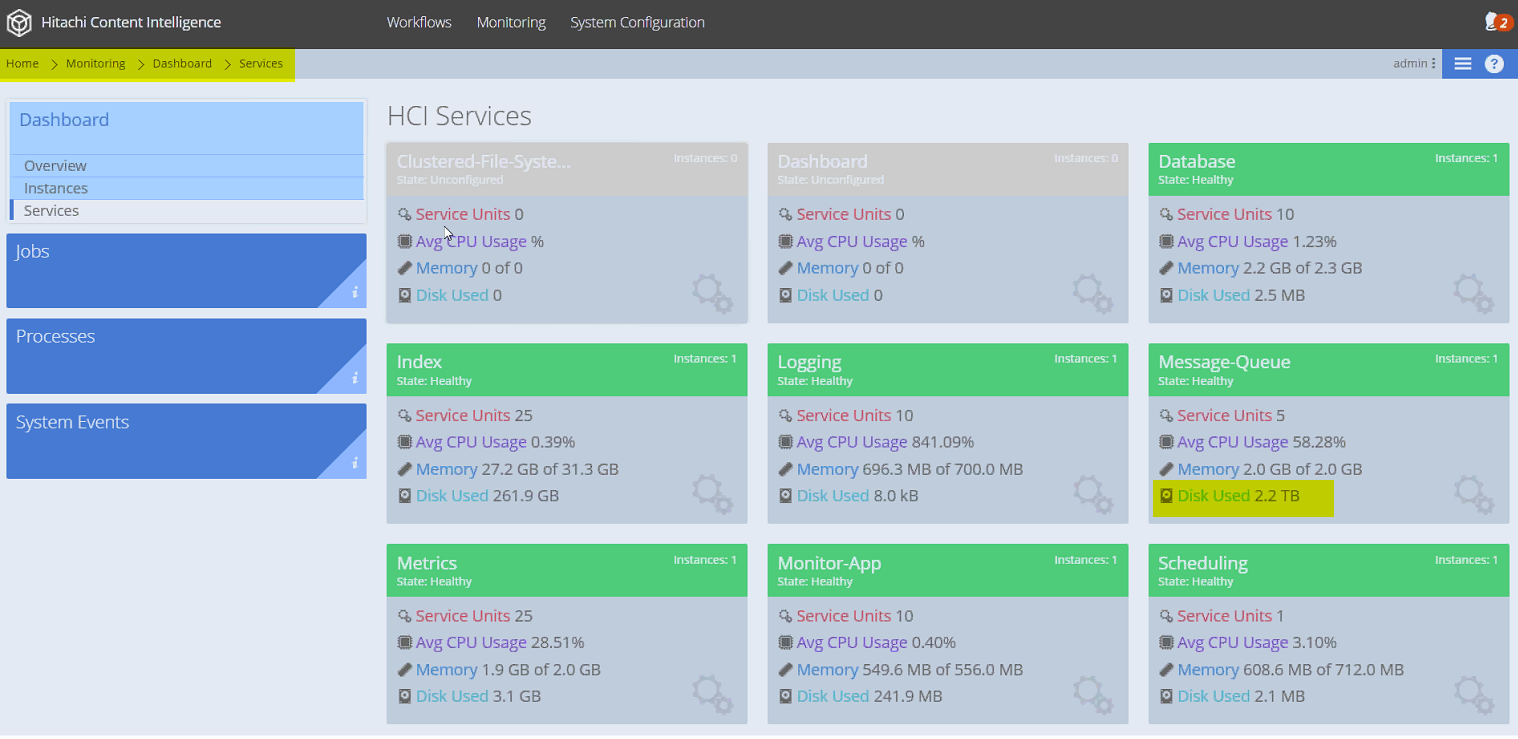
In this example, the Message-Queue is consuming 2.2TB, which is suspicious.
Further HCM investigations revealed that this HCM is undersized and cannot keep up with the HCP logs it is ingesting.
If left in its current state it will fill up the disk.
The first course of action is to procure more nodes so that HCM can ingest the HCP logs in a timely manner.
In the meantime, we can also reduce the amount of days these logs are retained.
To change the Monitor-App settings
Home > System Configuration > Services > Manage Services > Monitor-App
Next > Configure > Next > Settings
Under System Message Queue Settings
Change Retention days = 7
