Preparing for the Sunset of vVols in VMware Environments
Broadcom’s release of VMware Cloud Foundation 9.0 marks the beginning of the end for vSphere Virtual Volumes (vVols), as they move to phase out support for the feature.
What was announced by Broadcom?
The new VMware Cloud Foundation 9.0 comes with a long list of What's New VCF 9.0 also the Deprecation of VMware vSphere Virtual Volumes (vVols) in VCF 9.0 and VVF 9.0
"How will this change affect your environment?"
For current vVols users, the path forward is narrowing—and before exploring alternatives, it’s important to understand the full impact of Broadcom’s announcement.
With the release of VMware Cloud Foundation (VCF) 9.0, vSphere Virtual Volumes (vVols)—whether using Fibre Channel (FC) or iSCSI—can no longer be used as primary or supplemental storage for workload or management domains. Broadcom has made it clear that no patches or bug fixes will be provided for vVols-related issues in VCF 9.0.
Although vVols may technically function within VCF 9.0, support will be extremely limited and handled on a case-by-case basis. Customers opening support cases will be informed that vVols is deprecated and redirected to their storage vendor for assistance.
Looking ahead to VCF 9.1, vVols will be fully removed, including support for VASA providers impacting not just vVols, but also VMFS and NFS storage integrations.
Broadcom will continue to offer critical bug and security fixes for vVols in vSphere 8.0 and VCF 5.x, as long as those versions remain officially supported. However, even in these cases, technical support will be minimal, and customers should still expect to be referred to their storage vendor for resolution.
Broadcom expects current customers that are using vVols to storage vMotion their vVols workloads to either VMFS or NFS before upgrading to VCF 9.0, this will be required before upgrading to VCF 9.1 in the future.
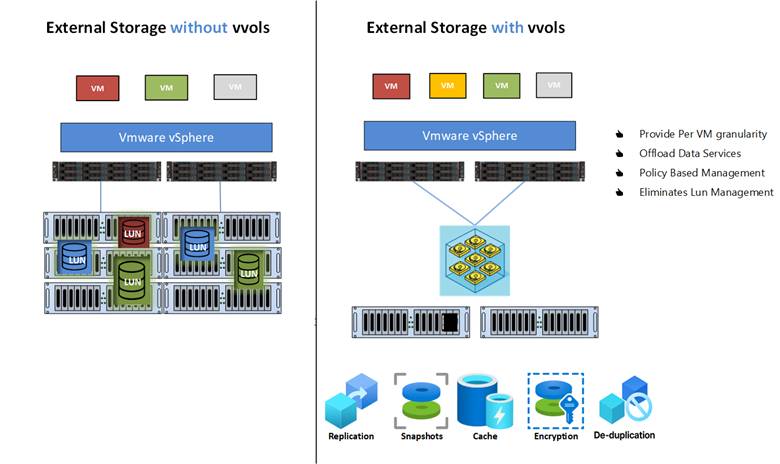
How will Hitachi Storage guide your migration from vVols to modern storage?
Hitachi’s forward-looking strategy is to bring the core benefits of vVols to both NFS and VMFS datastores powered by Flash Array. In response to the recent changes, several initiatives have been fast-tracked, with engineering resources already being allocated and more being mobilized to accelerate this transition and deliver enhanced functionality across supported storage platforms.
What are your options moving forward?
Customers currently using vVols will have multiple paths to consider as they move forward. Hitachi Storage remains dedicated to serving as a reliable partner and advisor throughout this transition. While more details will emerge over time, here’s a brief look at some of the options available.
Continue using vVols on vSphere 8 and VCF 9.0
Take your time there’s no need to rush into migration or data movement right away.
Assess whether an upgrade to VCF 9.0 is truly necessary at this stage.
Make sure to carefully evaluate, test, and validate your alternatives before transitioning away from vVols.
vVols to VMFS migration planning (Key Points to Consider Before Migration)
Migration Type: vVols to VMFS is typically done via Storage vmotion, which allows live migration of VM disk files between datastores.
Capacity Considerations: Total data size, number of VMs, and disk types (thin/thick) directly affect duration.
Performance Factors: Storage IOPS, network bandwidth, and host CPU/memory availability play major roles.
Data Protection and Data Services: Replication info (including site location and replication mode HUR/TC/GAD), Snapshot retention, Dedup/Compression, RAID Level – Some of these capabilities under vVols were VM-granular, but will be grouped by VMFS datastores
Operational Constraints: Maintenance windows, business hours, and workload sensitivity may limit migration speed.
vCenter Storage Plug-in: Why It’s Helpful
The vCenter Storage Plug-in integrates third-party storage systems directly into the VMware vSphere Client, offering a single-pane-of-glass experience for managing storage. This means administrators can perform storage-related tasks without leaving the vCenter interface.
Key Benefits:
Unified Management: Provision, monitor, and manage VMFS datastores directly from vCenter.
Orchestrated Workflows: Automates the creation, expansion, and attachment of VMFS datastores to vSphere clusters, reducing manual steps and errors.
Visibility: Displays storage system details (e.g., volume groups, snapshots, replication policies) within vCenter dashboards.
Efficiency: Enables faster provisioning and better alignment with vSphere tasks like VM deployment and migration.
User Tags: Enabling SPBM-like Control for VMFS
User Tags allow VMFS datastores to be labeled with metadata that reflects their underlying storage characteristics. These tags can be used to simulate Storage Policy-Based Management (SPBM) behavior similar to vVols by aligning VM placement with storage capabilities.
VASA Capabilities on VMFS (Without vVols)
Even without vVols, VASA providers can expose capabilities of VMFS-backed volumes to vCenter. This allows older VSP systems (like the Hitachi VSP 5600 and E-series) to participate in SPBM workflows.
Supported Features: Snapshot, replication, QoS, RAID level, etc.
Use vVols as a bridge for transitioning between virtualization platforms.
This may involve transitioning workloads to platforms like Azure, AWS, Hyper-V, OpenShift, or OpenStack depending on your infrastructure goals and strategic direction.
This also may involve transitioning applications from traditional virtual machines to containerized environments for greater scalability, portability, and efficiency.
Keep an eye out for upcoming blogs, and guides that will outline the available options and next steps.
Summary
While vVols were conceptually strong, their practical limitations, especially the heavy reliance on vCenter Server have proven challenging. For instance, without vCenter, it's impossible to allocate space on a vVol datastore, which means the vCenter VM itself must reside on a non-vVol datastore.
After a decade of service, VMware has announced the deprecation of vVols starting with VMware Cloud Foundation (VCF) 9.0 and VMware vSphere Foundation (VVF) 9.0, with complete removal planned for VCF/VVF 9.1. Consequently, all vVol certifications for VCF/VVF 9.0 are being discontinued immediately.
Support for vVols will be limited to critical bug fixes only and will continue for vSphere 8.x, VCF/VVF 5.x, and other legacy versions until their respective end-of-support dates.
In special cases, temporary support may be available for customers requiring vVols in VCF/VVF 9.0. These customers should reach out to their Broadcom representative or support team for guidance.
Bottom line: it's time to transition to VMFS datastores to ensure future compatibility and support.
You can refer discussing vVols at the following sources. –
vVols is dead; long live VMFS!
Hitachi Storage and Hitachi Integrated Systems Solutions in VMware vSphere Environments Best Practices Guide