Original Message:
Sent: 07-31-2025 23:25
From: Prasenjit Chatterjee
Subject: need to get fiber channel port RX and TX power levels and error counts seen by G/F 370 array
Hi Andrew,
For VSP One Block 20 series, please try out of checking the below csv files from the Export Tool2, you may find what you are seeking.
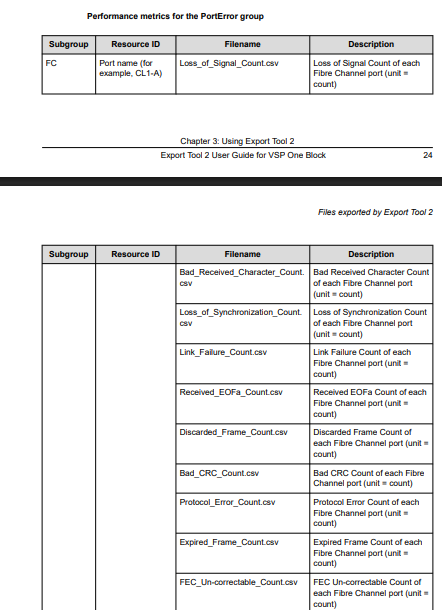
I have also attached the user guide for Export Tool2, in case you are not familiar with this tool. Export Tool1 also exists for other generations array (which are older), you can get the user guides for those storages on docs.hitachivantara.com, login with your credential, select the storage model then go to the product documentation library, please let me know if it helps you. Thanks
------------------------------
Prasenjit Chatterjee
Hitachi Vantara
Original Message:
Sent: 07-30-2025 11:22
From: Andrew Romero
Subject: need to get fiber channel port RX and TX power levels and error counts seen by G/F 370 array
Hi Hitachi Array Gurus and Decision Makers
Here is a more clear description of what I am seeking:
I am troubleshooting a subtle fiber-channel SAN problem involving an
HNAS-5300, Brocade X6 switch and G370 array.
Before I open a support ticket for the actual issue,
I need to confirm, from multiple perspectives,
that nothing basic is wrong on the SAN
(i.e. slightly lossy fiber/connector slightly-weak-not-dead SFP) .
When dealing with subtle issues, looking at signals and errors from
all perspectives is important. The switch simply will not see subtle
issues on the initiator ports' or target ports'
inbound RX fiber or SFP module.
From the SWITCH Perspective, I can
[] read FC port RX and TX power values
( sfpshow )
[] read switchport error counts
( porterrshow )
[] reset switchport error counts
( portstatsclear )
From the HNAS Perspective, I can
[] read HNAS fc-port RX and TX power values
( pn X pluggable-transceiver-dump )
[] read HNAS fc-port error counts
( pn X fc-link-errors )
[] reset HNAS fc-port error counts
( pn X fc-link-errors --reset )
I ( and I'm sure other storage admins ) would like to
be able to do the same from the ARRAY perspective
Please add the 3 basic capabilities (described above) to the publicly documented
common platform RestAPI for ( F/G , E, 5000 and VSP-One )
AND
for the current issue, ( assuming its safe ) tell me the un-documented
method.
I'm sure that this info is captured by detailed support dumps ( not customer readable ),
so a method (Rest or raidcom ) must exist.
Thanks
Andy
------------------------------
Andrew Romero
HDSFC1159
Original Message:
Sent: 07-29-2025 11:20
From: Andrew Romero
Subject: need to get fiber channel port RX and TX power levels and error counts seen by G/F 370 array
Hi
I am troubleshooting a subtle FC problem involving an HNAS-5300, Brocade X6 switch and G370 array.
I want to insure everything is solid / clean at the lowest level before investigating anything else.
I can read FC port RX and TX power values and port error counts from the perspective of the Brocade switch.
I can read FC port RX and TX power values and port error counts from the perspective of the HNAS
(HNAS CLI: pluggable-transceiver-dump , fc-link-errors).
I need to know how to do the same from the perspective of a G370 array ( or E series or VSP-One block )
( I'm ok with almost any method ... RestAPI, Raidcom, SVP GUI ... we don't have OPs Center ...)
None of the following attempts provided the desired POWER and ERROR COUNT info
raidcom get port -key detail
raidcom get port -port CL2-A
raidcom get port -port CL2-A -key opt
-----------------------------------------------------------
Side commentary on raidcom (un-related to current goal)
-----------------------------------------------------------
Getting raidcom to work was more than a very frustrating experience.
I'm working from home this morning, and I think I swore so loudly
that my neighbors probably think I'm a raving lunatic
Here is what I did to get the raidcom installed-by-default on the SVP to work.
( no guarantees that this is safe ... but it may help some other mere mortals
run basic raidcom get commands on platforms that don't have embedded raidcom )
# Set Env Vars
HORCMINST=0
HORCM_CONF=C:\Windows\horcm0.conf
# Create conf file C:\Windows\horcm0.conf
# contents ( replace 192.168.0.71 with actual ctl-1 GUM IP)
HORCM_MON
#ip_address service poll(10ms) timeout(10ms)
localhost 31000 6000 3000
HORCM_CMD
#dev_name
\\.\IPCMD-192.168.0.71-31001
# Start HORCM
cd C:\HORCM\etc
horcmstart.exe 0
# now run raidcom get commands
( advice: don't run commands to change anything unless you become a true "Master Shifu" of raidcom config and use)
# Logs are written to C:\HORCM\log C:\HORCM\log0 ...etc.
Compared to the
HNAS CLI which is powerful, elegant and does not require a secret Rube Goldberg setup process,
horcm / raidcom is somewhat of a "goat rodeo" ( I suppose if you started your storage mgt work in the days
of the ENIAC and have mastered raidcom / horcm .... you think I'm just another whiner )
------------------------------
Andrew Romero
HDSFC1159
------------------------------